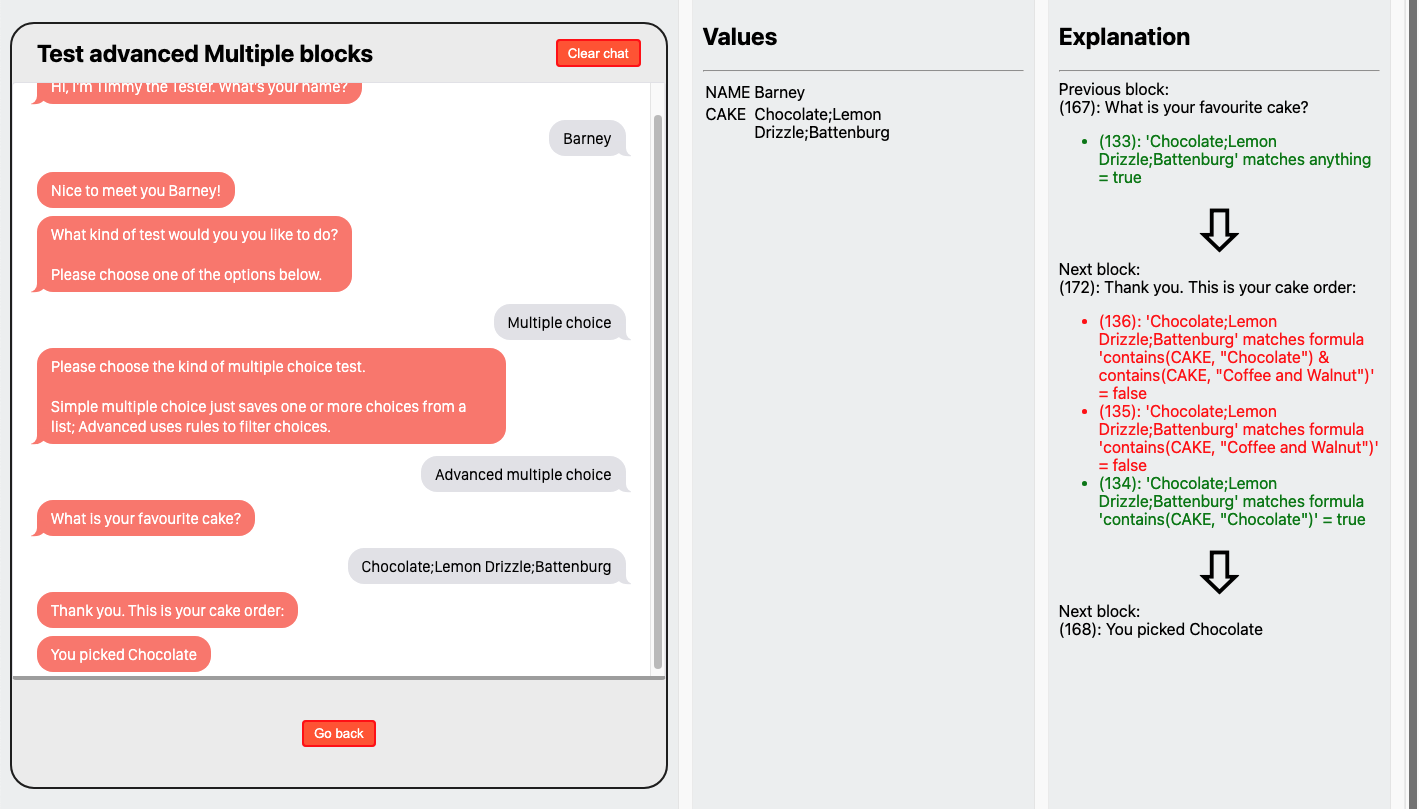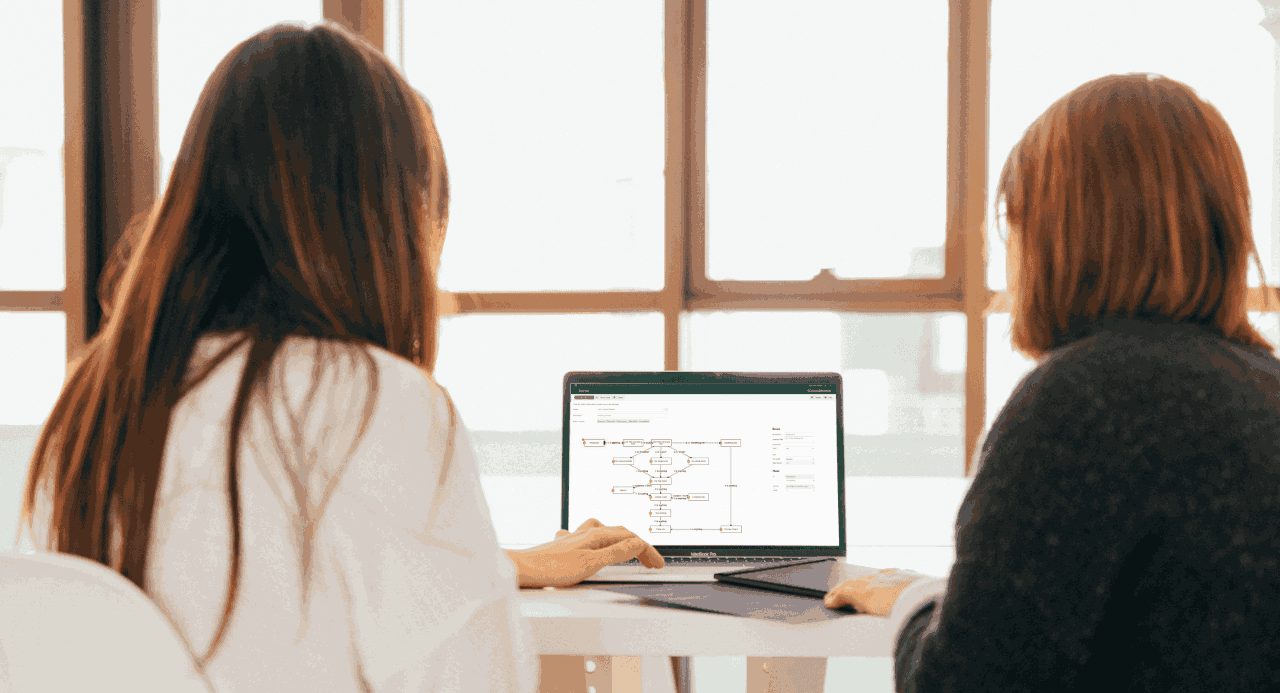
Chatbots without a line of code!
You define the Questions, your customers give the Answers and your Rules drive the conversation.
What is it?
NoCodeBots is a "no-code" web-based application that allows you to build and hold a conversation with your users.
You define sequences of tasks and your users complete them to achieve some learning goals, to track and register completion of the tasks, or to be guided through a series of choices and decisions that lead to some specific information.
A task can be as simple as a single question (“What is your name ?”) or as complex as a project that must be completed and uploaded.
What's it for?
The flexibility of the platform means that it can be used for many purposes.
Typical use-cases include:
- Assisted guidance: customers are guided to advice or information through a series of questions that helps them form an opinion or make a decision.
- Form-filling: customer information is gathered through an interactive conversation that only asks the necessary questions to correctly complete a template letter or official form.
- Directed learning: learners are guided through a series of tasks to build their knowledge and skills.
- Objectives tracking: employees are set a range of objectives to accomplish over an agreed time period, and provide evidence as they complete them.
- Surveys: collect data by asking a set of intelligent, logic-directed questions.
Can I just see some demos?
OK! If you're in a hurry, check these out:
- Popup on an existing page: Volunteering for a Health Service, Will I pay tax on Child Benefit?
- Responder-based chatbot: The Hokey Cokey Restaurant
- PDF Form filler: Applying for Child Benefit
- Word template letter generator: Successful Housing Application Letter
- AI-integration: Film recommender and "Animal or Plant"
- DocWizard: My GDPR Wizard
- WebWizard: My tenant rights
What does it look like ?
Flexible styling
NoCodeBots provides standard templates, but is API-driven so the styling is completely flexible.
You can embed the questions and input fields into any web application, controlling the appearance using normal HTML and CSS styling to make your chatbot look any way you like.
The sample templates are Popup and Bubbles as shown below. These responsive templates work equally well on desktop, laptop and mobile devices.
Popup
The Popup template contains an unobtrusive chatbot that is displayed when a transparent overlay icon in the bottom-right of the screen is clicked.
To see a live demo of this template click Volunteering for a Health Service.
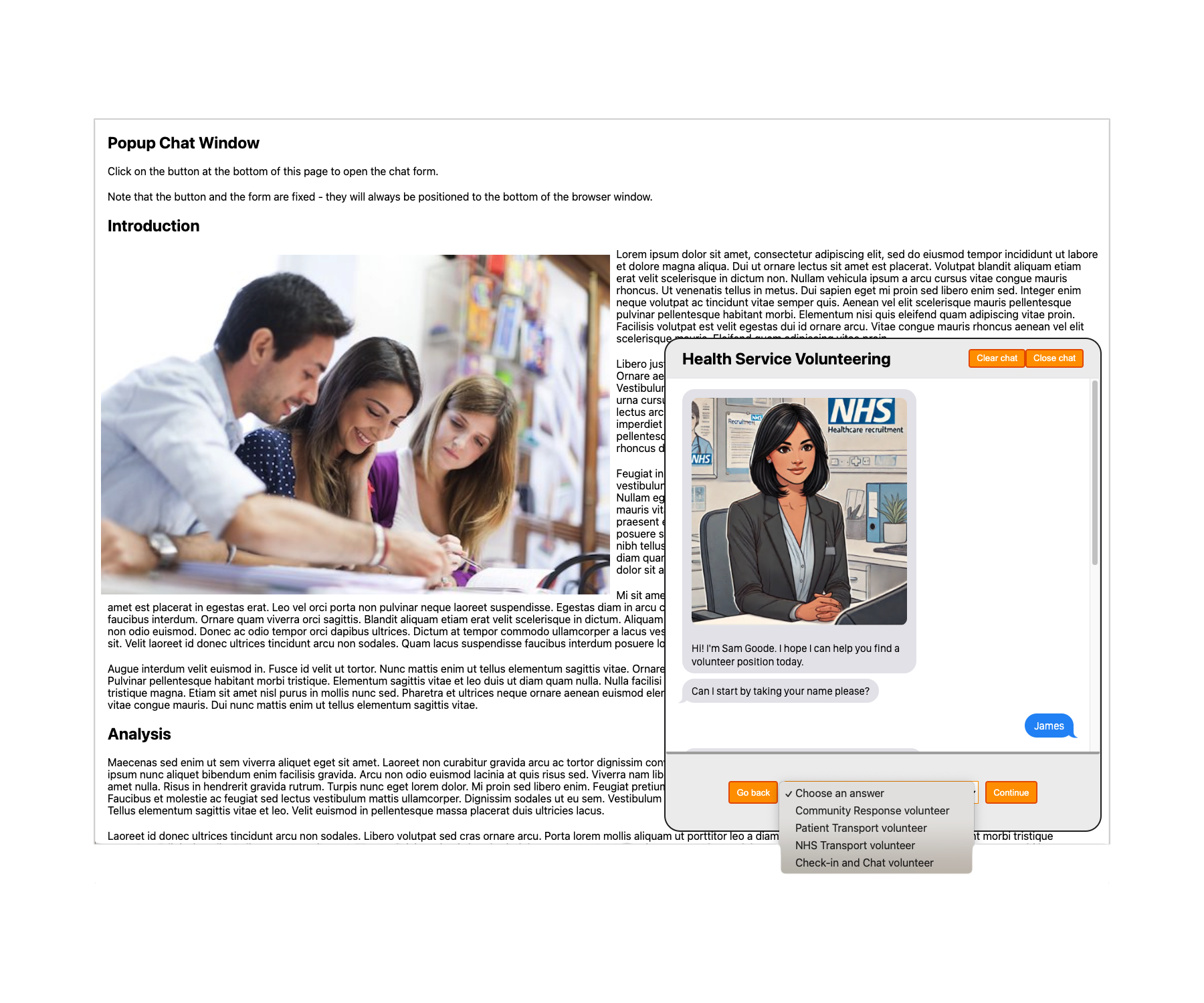
Bubbles
The Bubbles template contains a full-screen chatbot.
To see a live demo of this template click Child Benefit Tax Advisor.
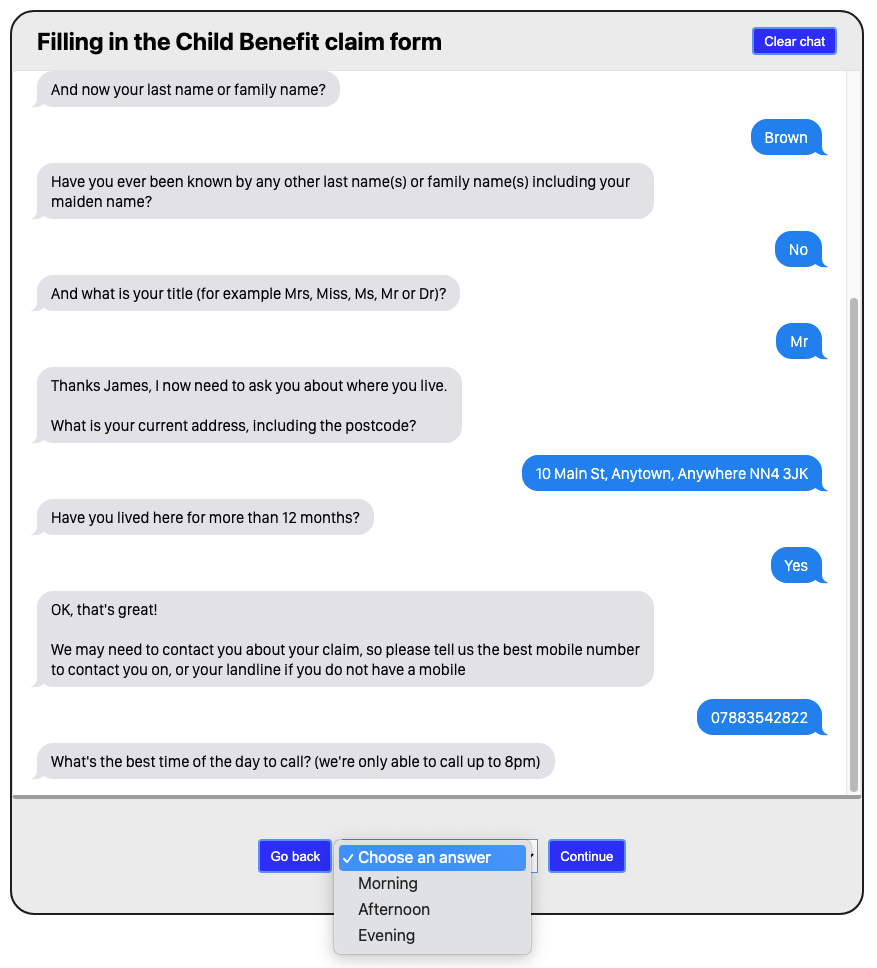
Rapidly generate chatbots using Responders
Responders allow you to quickly generate powerful chatbots by simply entering the answers you want to give, along with examples of the kinds of questions users might ask. These chatbots use machine-learning to compare the meaning of the users' questions to those of the samples in order to find the right answer to give, so they are ideal as general enquiry 'FAQ-bots' when your customers may want to ask simple questions in natural language about any of a range of possible topics. Our Flow-based chatbots are more effective when customers need to be guided through a multi-step process to solve their problem.
You can play with the example below here: The Hokey Cokey Restaurant
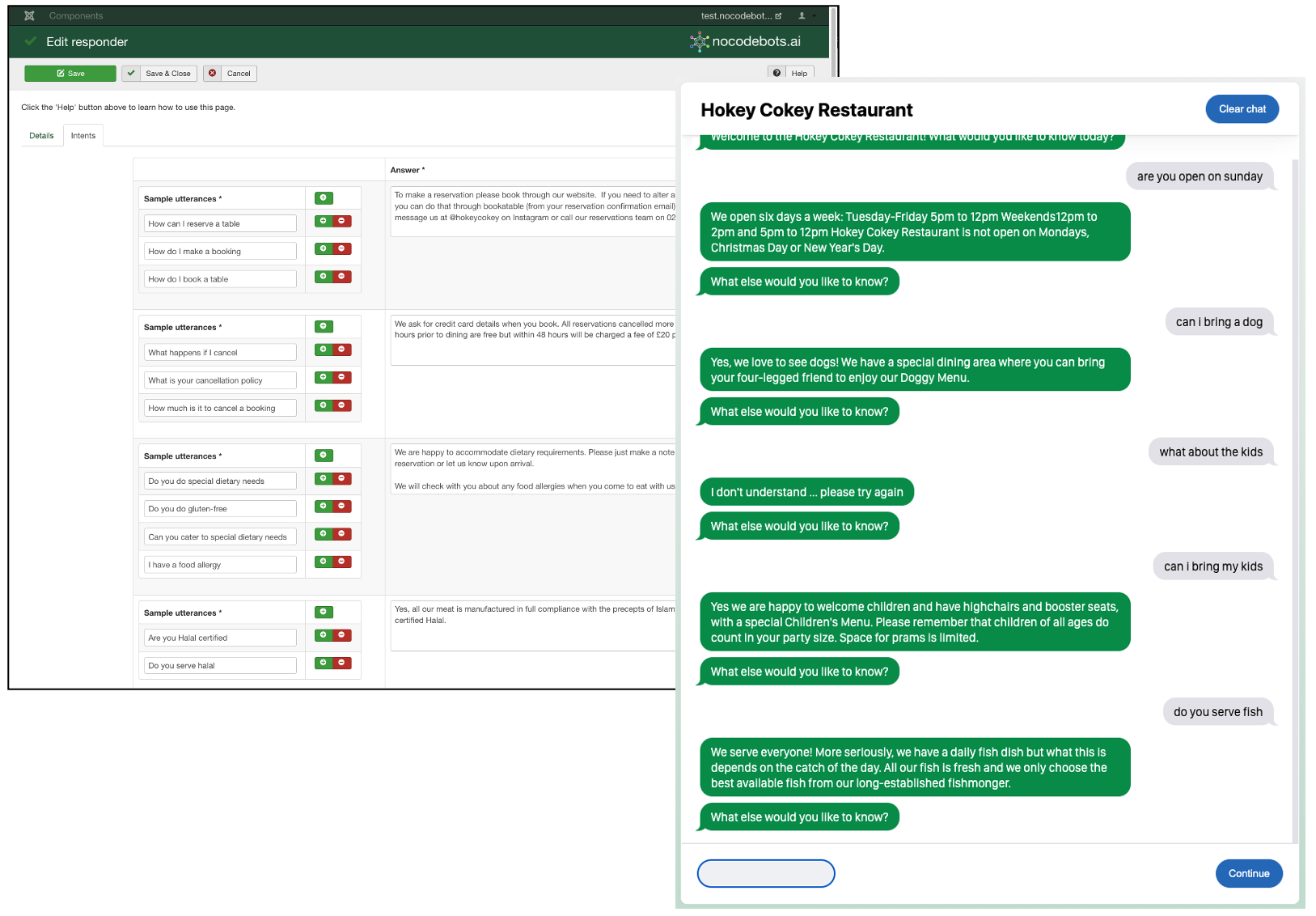
Powerful form-filling
NoCodeBots can fill official forms and generate template letters for your users without them having to understand all of the complexities involved.
You simply ask them the relevant questions, skip the ones they don't need to answer and then map the data gathered into a Word or PDF template.
The mapping is child's-play - you just identify the fields on the template form using inline placeholders for Word templates or a simple but powerful markup editor for PDF forms, and the chatbot engine merges your your customer's answers into the template to produce a file for them to download.
To see a live demo of a few answers being merged into an official PDF form click Applying for Child Benefit or see a demo of letter creation here: Successful Housing Application Letter.
Word template
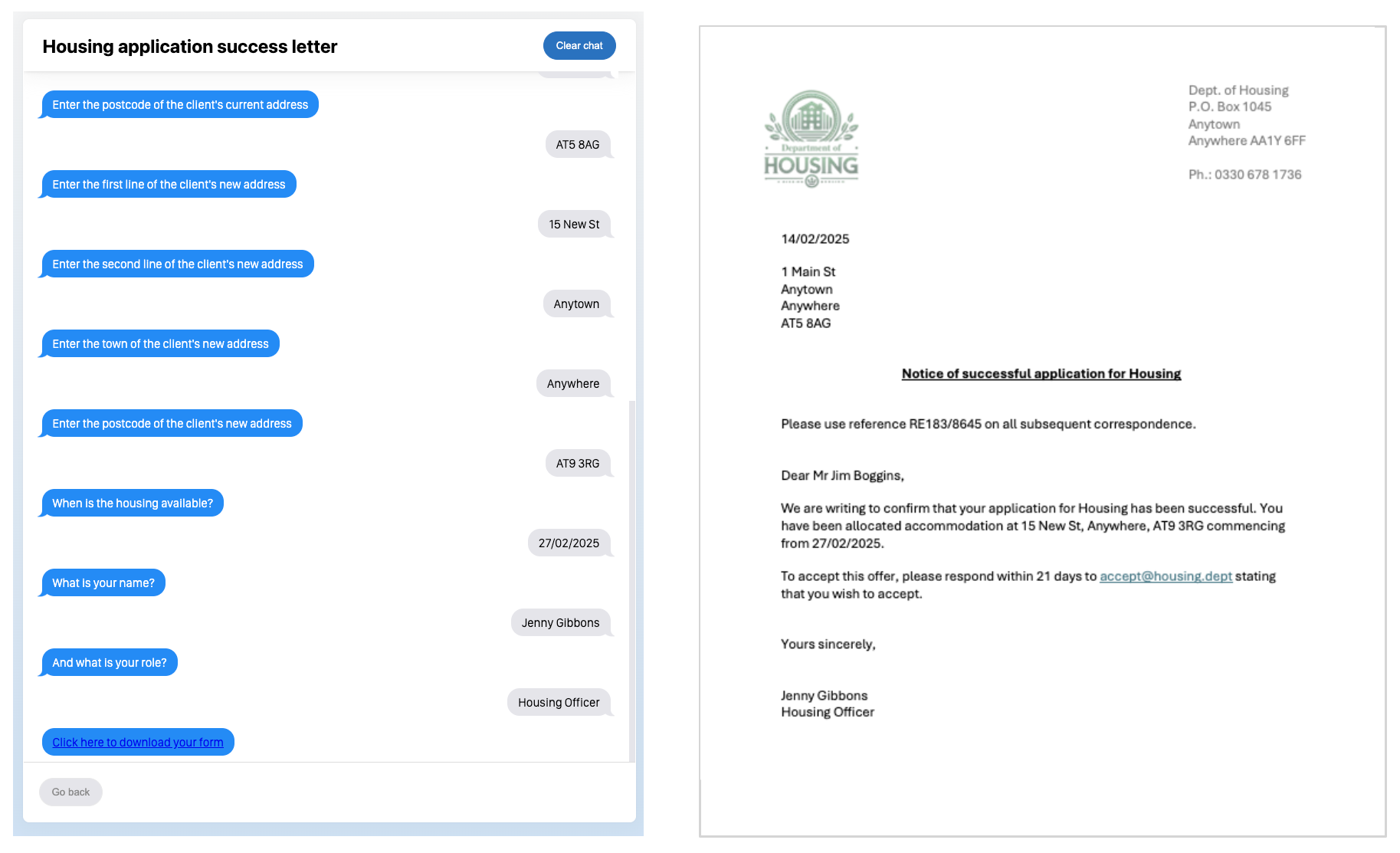
Marking up a PDF form
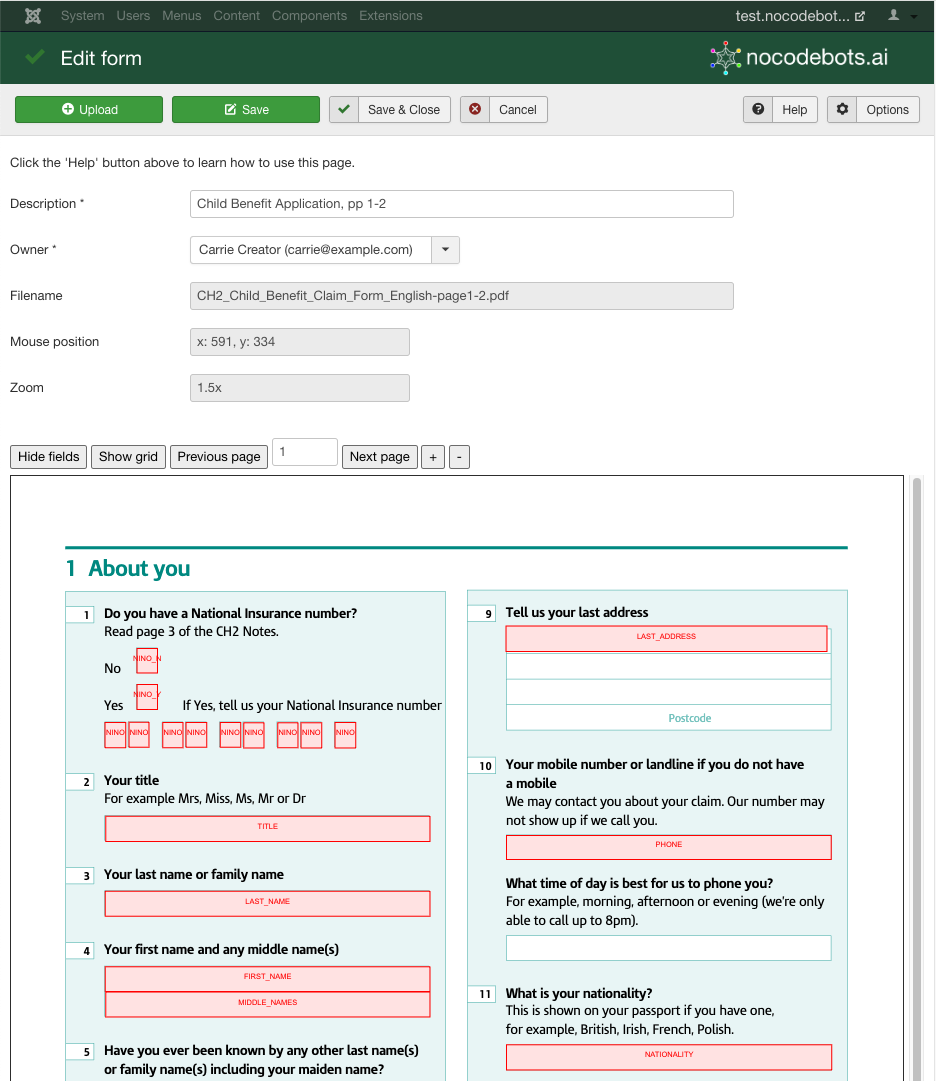
AI-integration
AI integration to platforms such as ChatGPT allows chatbot creators to innovate in new ways to bring your ideas to life. NoCodeBots enables you to build your own AI blocks, and provides standard blocks and rules to expose powerful analytic and engaging functions.
To see a live demo of recommendation and classification functions that would be impossible to build without this capability click Film recommender and "Animal or Plant".
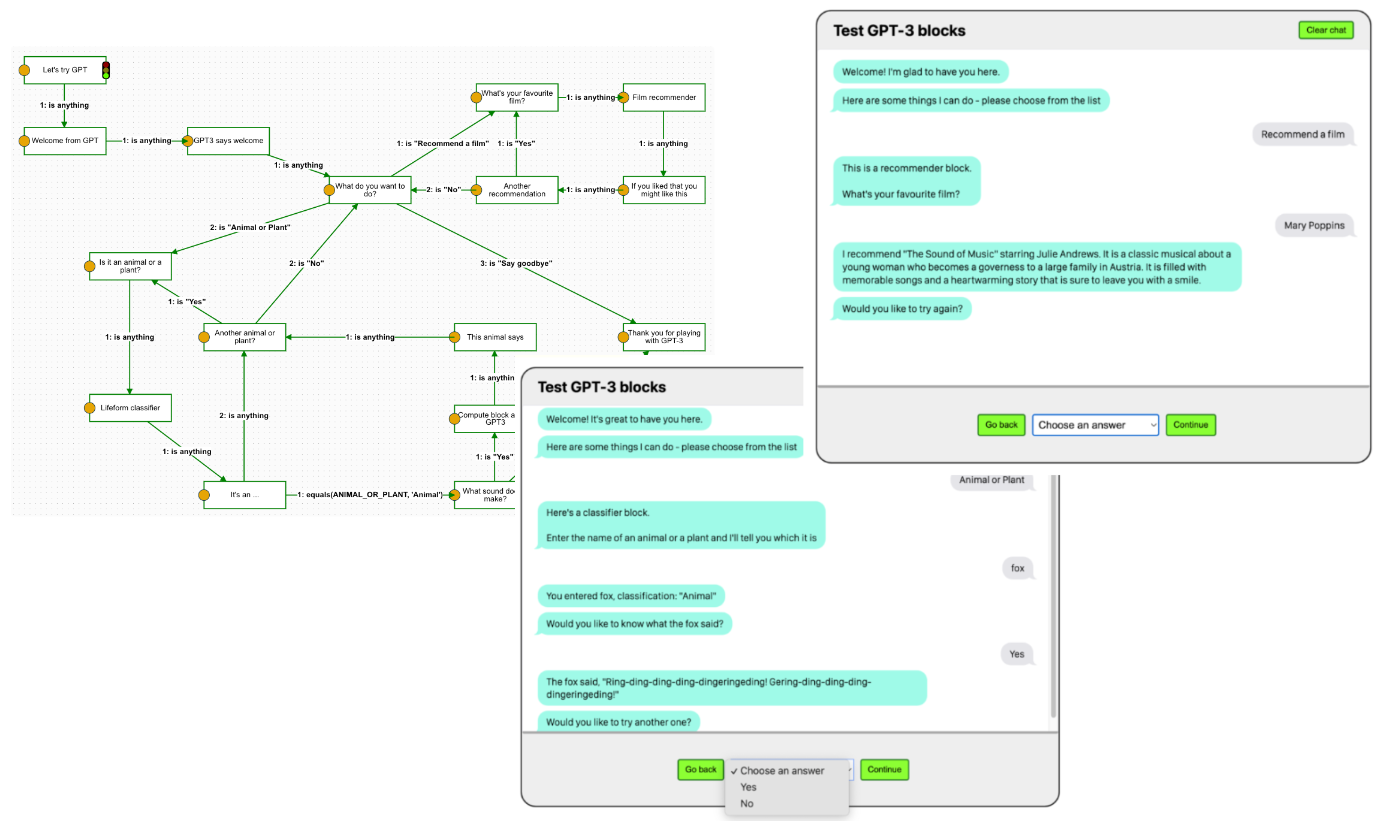
Wizards and docExperts
The docExpert block
Using docExpert blocks you can even upload document or links to web pages into a block, and then ask questions about the contents of the attached data or extract information from them to be used as input to other blocks in your chatbot.
docWizard
For quick testing, you can use the 3-step docWizard: just enter a title for your chatbot, select the document to attach and launch.
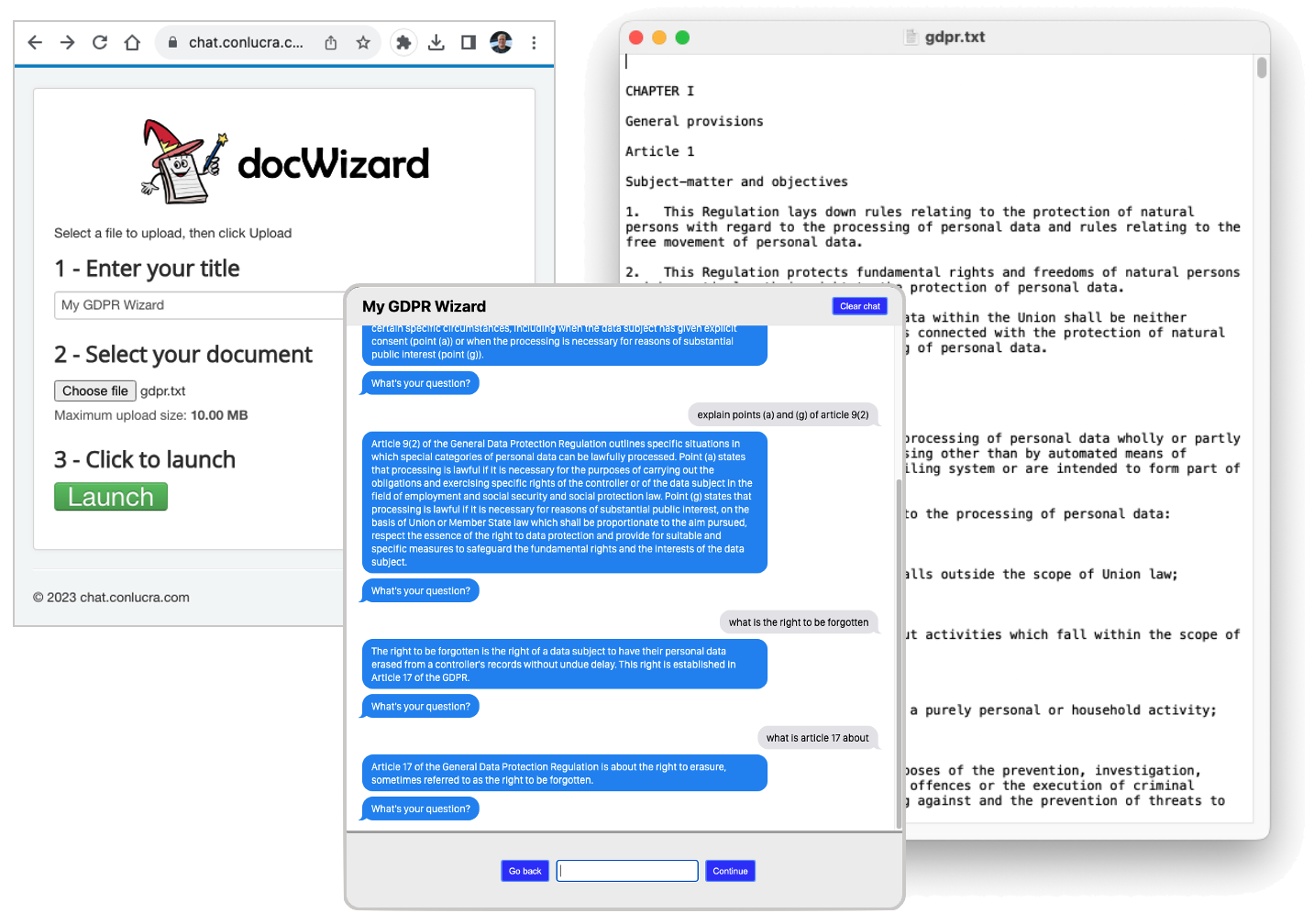
webWizard
Want to interrogate a web page? Use a webWizard ...
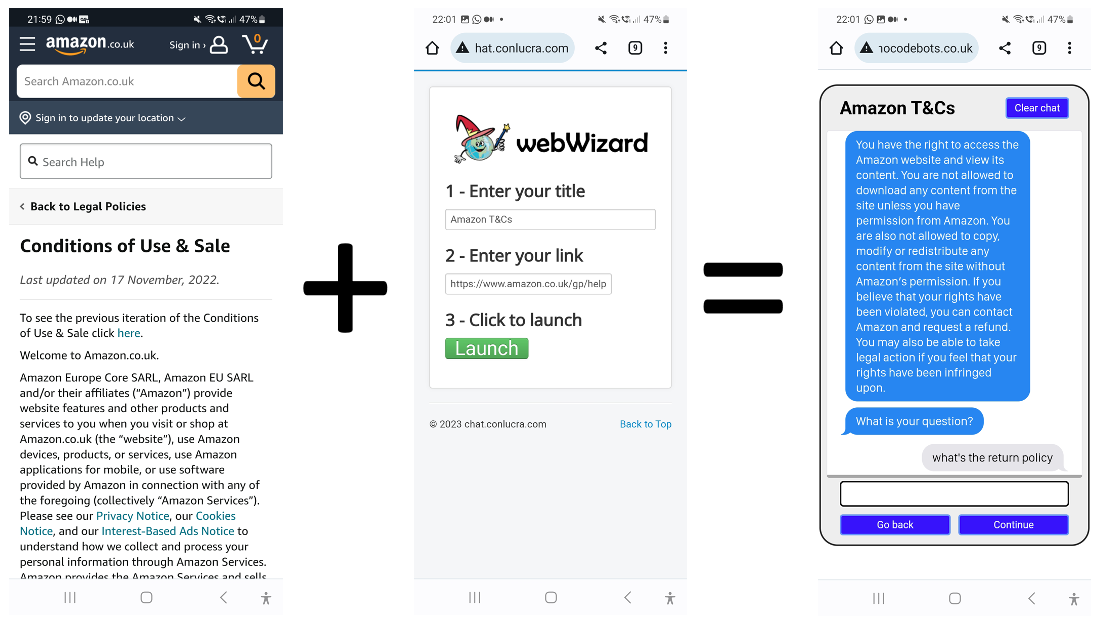
Easy-to-use editing and administration
NoCodeBots chatbots are built using a simple "Blocks and Rules" paradigm: Blocks contain the questions that you want to ask and the answers that are given to these, and Rules guide the conversational flow from one block to the next until the user reaches their goal.
The user interface is clean and simple, and presents both list and graphical representations of your designs so that you can easily see the logic that you have created.
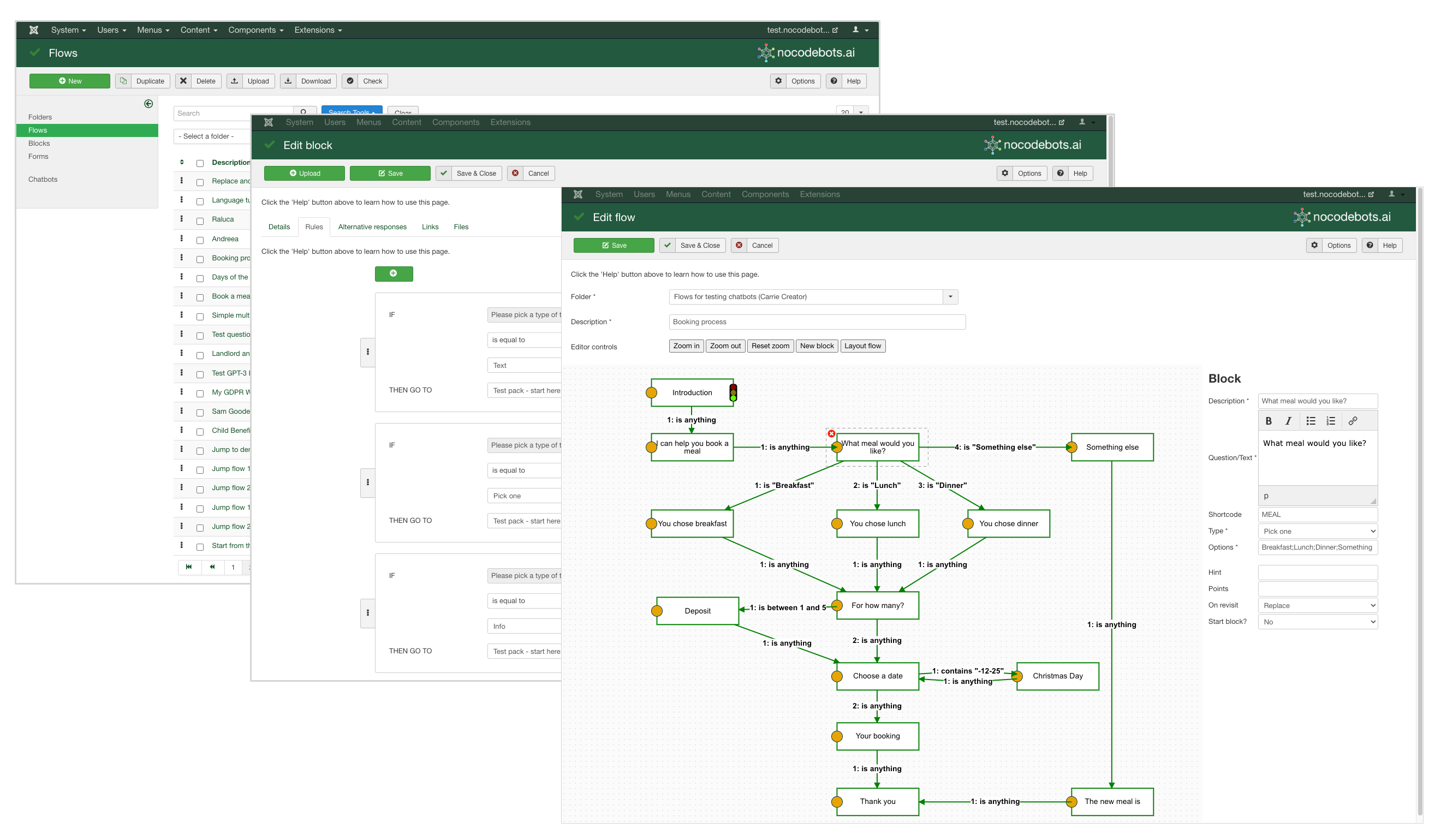
To make it even easier to work out what's going on, an interactive debugging environment lets you walk through your chatbot step-by-step, showing the values of your blocks and explaining the logic that has been used to decide which block to move to next: